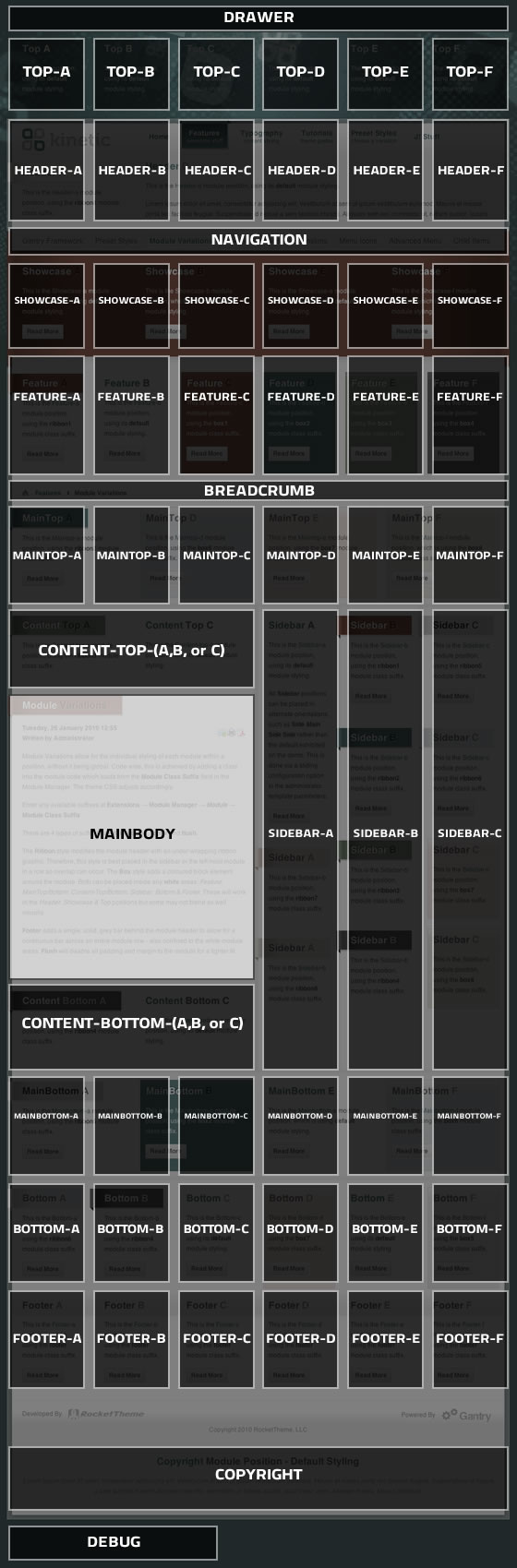RokCandy Typography
The RokCandy component is required for the syntax below to work.
All syntax below uses RokCandy, the content macro extension for Joomla. RokCandy converts simple, understandable and pre-defined syntax to complex HTML constructions.
If you wish to view the typography page, showing how to setup the various typography elements with HTML, then please go to the HTML Typography page.
If you would like to read more detailed information on inserting the included typography into your content, check out the Typography Tutorial.
[componentheading]This is a ComponentHeading[/componentheading]Praesent rutrum sapien ac felis. Phasellus elementum dolor quis turpis. Vestibulum nec mi vitae pede tincidunt nonummy. Vestibulum facilisis mollis neque. Sed orci. Cum sociis natoque penatibus et magnis dis parturient montes, nascetur ridiculus mus. Sed euismod magna a nibh.
[contentheading]This is a ContentHeading[/contentheading]Proin ac nunc eu nunc condimentum accumsan. Phasellus odio justo, euismod vitae, egestas a, porttitor in, urna. Maecenas vitae mauris. Donec vestibulum, nunc eu varius pharetra, massa est sagittis odio, sit amet eleifend elit dolor id tortor.
This is an H1 Header
Lorem ipsum dolor sit amet, consectetuer adipiscing elit. Proin sit amet odio quis sapien molestie ultrices. Vivamus quis lectus. Praesent eu mi. Curabitur pharetra leo sed nisl. Nunc vel nisi. Aliquam nulla. Etiam at est. Pellentesque arcu diam, tempus nec, sodales eu, ullamcorper quis, risus.
This is an H2 Header
Proin ac nunc eu nunc condimentum accumsan. Phasellus odio justo, euismod vitae, egestas a, porttitor in, urna. Maecenas vitae mauris. Donec vestibulum, nunc eu varius pharetra, massa est sagittis odio, sit amet eleifend elit dolor id tortor.
This is an H3 Header
Mauris euismod. In ac massa vitae quam tincidunt dapibus. Ut at tortor nec mi mattis blandit. Maecenas venenatis lorem at nulla. Phasellus a libero. Sed odio odio, eleifend dignissim, feugiat vel, tempor nec, ligula. Suspendisse lacinia convallis nulla. Vestibulum posuere, lacus aliquet pulvinar faucibus, tortor urna luctus diam, vitae ultrices ante magna non tellus.
This is an H4 Header
Mauris euismod. In ac massa vitae quam tincidunt dapibus. Ut at tortor nec mi mattis blandit. Maecenas venenatis lorem at nulla. Phasellus a libero. Sed odio odio, eleifend dignissim, feugiat vel, tempor nec, ligula. Suspendisse lacinia convallis nulla. Vestibulum posuere, lacus aliquet pulvinar faucibus, tortor urna luctus diam, vitae ultrices ante magna non tellus.
This is an H5 Header
Mauris euismod. In ac massa vitae quam tincidunt dapibus. Ut at tortor nec mi mattis blandit. Maecenas venenatis lorem at nulla. Phasellus a libero. Sed odio odio, eleifend dignissim, feugiat vel, tempor nec, ligula. Suspendisse lacinia convallis nulla. Vestibulum posuere, lacus aliquet pulvinar faucibus, tortor urna luctus diam, vitae ultrices ante magna non tellus.
Blockquote Styles
[blockquote]This is a blockquote, you will want to use the following formatting: [blockquote]....[/blockquote]Praesent rutrum sapien ac felis. Phasellus elementum dolor quis turpis. Vestibulum nec mi vitae pede tincidunt nonummy. Vestibulum facilisis mollis neque. Sed orci. Cum sociis natoque penatibus et magnis dis parturient montes, nascetur ridiculus mus. Sed euismod magna a nibh.[/blockquote]DropCap Styles
[dropcap cap="P"]Praesent rutrum sapien ac felis. Phasellus elementum dolor quis turpis. Vestibulum nec mi vitae pede tincidunt nonummy. Vestibulum facilisis mollis neque. Sed orci. Cum sociis natoque penatibus et magnis dis parturient montes, nascetur ridiculus mus. Sed euismod magna a nibh. Praesent rutrum sapien ac felis. Phasellus elementum dolor quis turpis. Vestibulum nec mi vitae pede tincidunt nonummy. Vestibulum facilisis mollis neque. Sed orci. Cum sociis natoque penatibus et magnis dis parturient montes, nascetur ridiculus mus. Sed euismod magna a nibh.You will need to use the following formatting: [dropcap cap="P"]...some content...[/dropcap][/dropcap] [dropcap cap="1"]You will need to use the following formatting: [dropcap cap="1"]...some content...[/dropcap][/dropcap] [dropcap cap="2"]You will need to use the following formatting: [dropcap cap="2"]...some content...[/dropcap][/dropcap] [dropcap cap="3"]You will need to use the following formatting: [dropcap cap="3"]...some content...[/dropcap][/dropcap]
List Styles - Bullets
Below is a list with bullets. To use this style create a list in the following format: [list class=class name][li]....[/li][li....[/li][/list]
[list class="bullet-1"][li]To use this style create a list in the following format: [list class="bullet-1"][li]...[/li][li]...[/li][/list].[/li][li]To use this style create a list in the following format: [list class="bullet-1"][li]...[/li][li]...[/li][/list].[/li][/list][list class="bullet-2"][li]To use this style create a list in the following format: [list class="bullet-2"][li]...[/li][li]...[/li][/list].[/li][li]To use this style create a list in the following format: [list class="bullet-2"][li]...[/li][li]...[/li][/list].[/li][/list]
[list class="bullet-3"][li]To use this style create a list in the following format: [list class="bullet-3"][li]...[/li][li]...[/li][/list].[/li][li]To use this style create a list in the following format: [list class="bullet-3"][li]...[/li][li]...[/li][/list].[/li][/list]
[list class="bullet-4"][li]To use this style create a list in the following format: [list class="bullet-4"][li]...[/li][li]...[/li][/list].[/li][li]To use this style create a list in the following format: [list class="bullet-4"][li]...[/li][li]...[/li][/list].[/li][/list]
[list class="bullet-5"][li]To use this style create a list in the following format: [list class="bullet-5"][li]...[/li][li]...[/li][/list].[/li][li]To use this style create a list in the following format: [list class="bullet-5"][li]...[/li][li]...[/li][/list].[/li][/list]
[list class="bullet-6"][li]To use this style create a list in the following format: [list class="bullet-6"][li]...[/li][li]...[/li][/list].[/li][li]To use this style create a list in the following format: [list class="bullet-6"][li]...[/li][li]...[/li][/list].[/li][/list]
[list class="bullet-7"][li]To use this style create a list in the following format: [list class="bullet-7"][li]...[/li][li]...[/li][/list].[/li][li]To use this style create a list in the following format: [list class="bullet-7"][li]...[/li][li]...[/li][/list].[/li][/list]
[list class="bullet-8"][li]To use this style create a list in the following format: [list class="bullet-8"][li]...[/li][li]...[/li][/list].[/li][li]To use this style create a list in the following format: [list class="bullet-8"][li]...[/li][li]...[/li][/list].[/li][/list]
[list class="bullet-9"][li]To use this style create a list in the following format: [list class="bullet-9"][li]...[/li][li]...[/li][/list].[/li][li]To use this style create a list in the following format: [list class="bullet-9"][li]...[/li][li]...[/li][/list].[/li][/list]
Emphasis Styles
This is a span that allows you to [emphasis]highlight words or phrases[/emphasis]. Use the following format: [emphasis] ... some content ... [/emphasis]This is a span that allows you to [emphasisbold]highlight words or phrases[/emphasisbold]. Use the following format: [emphasisbold] ... some content .... [/emphasisbold]
Inset Styles
Praesent rutrum sapien ac felis. Phasellus elementum dolor quis turpis. Vestibulum nec mi vitae pede tincidunt nonummy. Vestibulum facilisis mollis neque. Sed orci. Cum sociis natoque penatibus et magnis dis parturient montes, nascetur ridiculus mus.[inset side="right" title="Inset Right Title"]You will need to use the following formatting: [inset side="right" title="Inset Right Title"] ... some content ...[/inset][/inset]Vestibulum facilisis mollis neque. Sed orci. Cum sociis natoque penatibus et magnis dis parturient montes, nascetur ridiculus mus. Sed euismod magna a nibh.
Praesent rutrum sapien ac felis. Phasellus elementum dolor quis turpis. Vestibulum nec mi vitae pede tincidunt nonummy. Vestibulum facilisis mollis neque. Sed orci. Cum sociis natoque penatibus et magnis dis parturient montes, nascetur ridiculus mus.[inset side="left" title="Inset Left Title"]You will need to use the following formatting: [inset side="left" title="Inset Left Title"] ... some content ...[/inset][/inset]Vestibulum facilisis mollis neque. Sed orci. Cum sociis natoque penatibus et magnis dis parturient montes, nascetur ridiculus mus. Sed euismod magna a nibh.
Sed euismod magna a nibh. Praesent rutrum sapien ac felis. Phasellus elementum dolor quis turpis. Vestibulum nec mi vitae pede tincidunt nonummy. Praesent rutrum sapien ac felis. Phasellus elementum dolor quis turpis. Vestibulum nec mi vitae pede tincidunt nonummy. Vestibulum facilisis mollis neque. Sed orci. Cum sociis natoque penatibus et magnis dis parturient montes, nascetur ridiculus mus.Praesent rutrum sapien ac felis. Phasellus elementum dolor quis turpis. Vestibulum nec mi vitae pede tincidunt nonummy. Vestibulum facilisis mollis neque. Sed orci. Cum sociis natoque penatibus et magnis dis parturient montes, nascetur ridiculus mus.